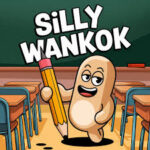You might have found an unresponsive pixel on your phone screen that appears black or white but doesn’t spread around the screen. This is called a dead or stuck pixel, which looks like a tiny dot.
If you suspect the dot on your phone is a dead pixel, you should jump in and fix dead pixels. Here are a few ways to do that:
- Use pixels fixing app
- Rest your device for a few hours
- Try manual method
While these are the only ways to fix dead pixels at home, they will not always work. In that case, you will need to visit a reliable cell phone repair shop to have the dead pixels fixed.
But before you take the phone for repair, let us look at a few causes and solutions for fixing dead pixels.
What Causes Dead Pixels on Phones ?
The following can be one of the possible causes of dead pixels on the phone.
- Manufacturing Defect
Dead pixels due to manufacturing defects are very common. The manufacturing process for screen displays is very precise, and even a minor imperfection can lead to malfunctioning pixels.
The mistakes can be as minor as microscopic variations in the electrical connections to the pixels or dust getting trapped in the display screen during assembly. In this situation, you should take your cell phone for repair instead of trying DIY fixing methods.
- Static Electricity
Another cause of dead pixels on phones can be the transistor that fails to supply power to a certain part of the display screen. Static discharge can cause these tiny transistors to fail which are responsible for controlling each pixel.
The result? This jolt renders the pixel nonfunctioning, making it appear stuck or dead on the display screen.
- Physical Damage
Physical damage is a very common cause of dead pixels on phones. In cases of phone drops, your device can face undue pressure on the screen or a sudden impact. This impact can affect the transistors responsible for controlling the pixels, causing them to die.
How to Fix Dead Pixels ?
Now that we know what causes dead pixels on a phone, let’s explore a few ways to deal with them.
- Try the Pixels Fixing App
Sometimes, the dead pixel appears only on certain apps. If that’s the case with your phone, you can try using a pixels-fixing app. Such apps can be found easily on the Play Store. You just need to search “dead pixels fixing app” in the search bar and find a good app with maximum positive reviews. Install the app and look for the “Detect or Fix Dead Pixels” option in the app.
The app will automatically detect and fix the dead pixel. However, this process may take several minutes to an hour or more.
- Rest Your Device for a Few Hours
More often than not, dead pixels appear when you continue to use your phone for a very long time. In that case, you should give your device some rest. Make sure to unplug the charger if it’s plugged, turn off your phone, and let it sit peacefully for hours. Resting the device fixes dead pixels many times within a few hours, but it may also take forever to go.
- Manual Method: Applying Pressure
While this method is generally not recommended, you can give it a try by following all the measures to fix dead pixels on your phone. Here’s how to do it:
- Find a blunt, narrow object like a pen.
- Cover the tip of the pen with a clean, soft, and damp cloth.
- Mark the area around the dead pixel and turn off your screen.
- Gently apply pressure with the pen for 8 to 10 seconds.
- Repeat this three times at least.
Applying pressure this way works many times. But you will need cell phone repair services if it doesn’t work.
Get Cell Phone Repair Services
If none of the above methods work, you will need to visit Vantel for cell phone repair. We use professional tools and methods to fix the dead pixels. If the dead pixels are too stubborn, we may also suggest replacing the screen.
In Conclusion
Dead pixels on phones are really frustrating and can appear for a number of reasons. Overheating, manufacturing defects, high humidity, physical damage, and transistor failure can result in dead or stuck pixels.
However, you can always rely on a cell phone repair shop like Vantel to get rid of that black dot from the phone screen that bothers you all the time.
FAQs
Does the warranty cover dead pixels?
Yes, the warranty covers dead pixels, but only when there are 2 to 4.
Do dead pixels spread?
No, dead pixels do not spread, especially when they are properly cared for. However, they are a reflection of serious circuit board damage to the device.
How common are dead pixels?
Dead pixels are quite common and might appear on your device’s screen display after only a few days of purchase. However, they may also appear later due to physical damage.