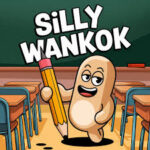Creating custom T-shirts at home is a fun and rewarding way to express your creativity. Whether you want to make unique gifts, promote your business, or design your own fashion, the process can be both enjoyable and cost-effective. As we provide custom t shirt printing in Dallas so in this article we will guide you through several methods to make custom T-shirts at home, including the materials you’ll need, step-by-step instructions, and tips for achieving professional-looking results.
Materials Needed
Before you start, gather the following materials:
- Blank T-shirts: Choose high-quality cotton or cotton-blend T-shirts in your desired sizes and colors.
- Design Tools: Computer with design software (such as Adobe Illustrator, Photoshop, or free alternatives like GIMP and Inkscape) or ready-made designs.
- Transfer Paper: For heat transfer methods, you’ll need iron-on transfer paper compatible with your printer (inkjet or laser).
- Heat Press or Iron: A heat press machine gives the best results, but an iron can also be used.
- Cutting Machine: For vinyl designs, a cutting machine like a Cricut or Silhouette is essential.
- Fabric Paints and Brushes: For hand-painted designs.
- Stencils: If you prefer using stencils for your designs.
- Cardboard: To place inside the T-shirt to prevent bleeding through the fabric.
Method 1: Heat Transfer Printing
Heat transfer printing is one of the most popular methods for creating custom T-shirts at home. It’s simple and yields professional-looking results.
Step-by-Step Instructions
- Design Your Artwork: Create or choose a design using graphic design software. Ensure it is high resolution and appropriately sized for your T-shirt.
- Print the Design: Print your design onto the transfer paper. Make sure to follow the instructions on the transfer paper package for optimal results. If your design includes text, remember to print it in reverse (mirror image).
- Prepare the T-Shirt: Pre-wash and iron the T-shirt to remove any wrinkles and moisture.
- Transfer the Design: Place the transfer paper on the T-shirt with the design facing down. Use a heat press set to the recommended temperature (usually around 350°F) for about 20-30 seconds. If using an iron, press firmly and move it slowly over the entire design for about 3-5 minutes.
- Peel and Finish: Allow the T-shirt to cool slightly, then peel off the backing paper carefully. Check the instructions on the transfer paper for whether to peel hot or cold.
Method 2: Vinyl Cutting
Vinyl cutting is another popular method, especially for creating designs with solid colors and sharp edges.
Step-by-Step Instructions
- Design Your Artwork: Use design software to create your image. Simplified designs work best for vinyl cutting.
- Cut the Vinyl: Load your vinyl into the cutting machine. Use the machine’s software to send your design to be cut. Ensure the settings match the type of vinyl you are using.
- Weed the Vinyl: After cutting, remove the excess vinyl around your design using a weeding tool, leaving only your design on the backing.
- Transfer the Design: Place the vinyl design on the T-shirt, cover with a Teflon sheet or parchment paper, and use a heat press or iron to adhere it. Apply firm pressure and heat as recommended by the vinyl manufacturer (typically 305°F for 15 seconds).
- Peel and Finish: Allow the vinyl to cool slightly, then peel off the backing paper.
Method 3: Screen Printing
Screen printing is ideal for producing multiple T-shirts with the same design and is known for its durability.
Step-by-Step Instructions
- Prepare Your Screen and Design: Create a stencil of your design on a mesh screen. You can use a photo emulsion technique or pre-cut stencils.
- Set Up Your Work Area: Lay the T-shirt flat on a work surface and place cardboard inside to prevent bleed-through.
- Apply the Ink: Place the screen over the T-shirt, pour a line of fabric ink at the top of the screen, and use a squeegee to pull the ink across the screen, pressing firmly.
- Dry and Cure the Ink: Lift the screen carefully and allow the ink to dry. Use a heat press or iron to cure the ink and set the design.
Method 4: Hand-Painting
Hand-painting allows for maximum creativity and personalization.
Step-by-Step Instructions
- Plan Your Design: Sketch your design on paper or directly onto the T-shirt with a light pencil.
- Prepare the T-Shirt: Insert a piece of cardboard inside the T-shirt to prevent paint from bleeding through.
- Paint Your Design: Use fabric paints and brushes to paint your design. Start with light colors and build up to dark colors.
- Dry and Set the Paint: Allow the paint to dry completely, then set it by ironing the design from the reverse side or using a heat press.
Tips for Success
- Practice on Scrap Fabric: Before starting on your T-shirt, practice your technique on a scrap piece of fabric to get comfortable with the process.
- Use High-Quality Materials: Invest in good quality T-shirts, transfer paper, vinyl, and paints to ensure the best results.
- Follow Instructions: Always follow the manufacturer’s instructions for transfer paper, vinyl, and fabric paints.
- Pre-Wash Shirts: Washing the shirts before applying any design helps remove any sizing and ensures better adhesion of transfers and paints.
- Protect Your Work Area: Cover your work area with newspapers or a plastic sheet to protect against spills and stains.
Conclusion
Making custom T-shirts at home is an enjoyable and rewarding process that allows you to create personalized garments for yourself, friends, and family. By choosing the right method and materials, you can achieve professional-looking results. Whether you prefer heat transfer printing, vinyl cutting, screen printing, or hand-painting, each method offers unique advantages and creative possibilities. Follow the steps outlined in this article, and you’ll be well on your way to producing custom T-shirts that are stylish, unique, and truly your own.